The visit is in passive mode.
×
×
Guide
Navigation:
For each device, the navigation mode is different:
![]() On a computer
On a computer
Press and hold the left mouse text to move the view.
Click on the icons on stage to move around or find out more information.
![]() On a mobile device
On a mobile device
Rotate your mobile phone or tablet to move the view.
Tap on the icons on stage to get around.
![]() On a cardboard
On a cardboard
Using a compatible mobile phone will appear the "Cardboard" icon.
Then by entering the mobile phone on the aforementioned support, immersive mode will be available.
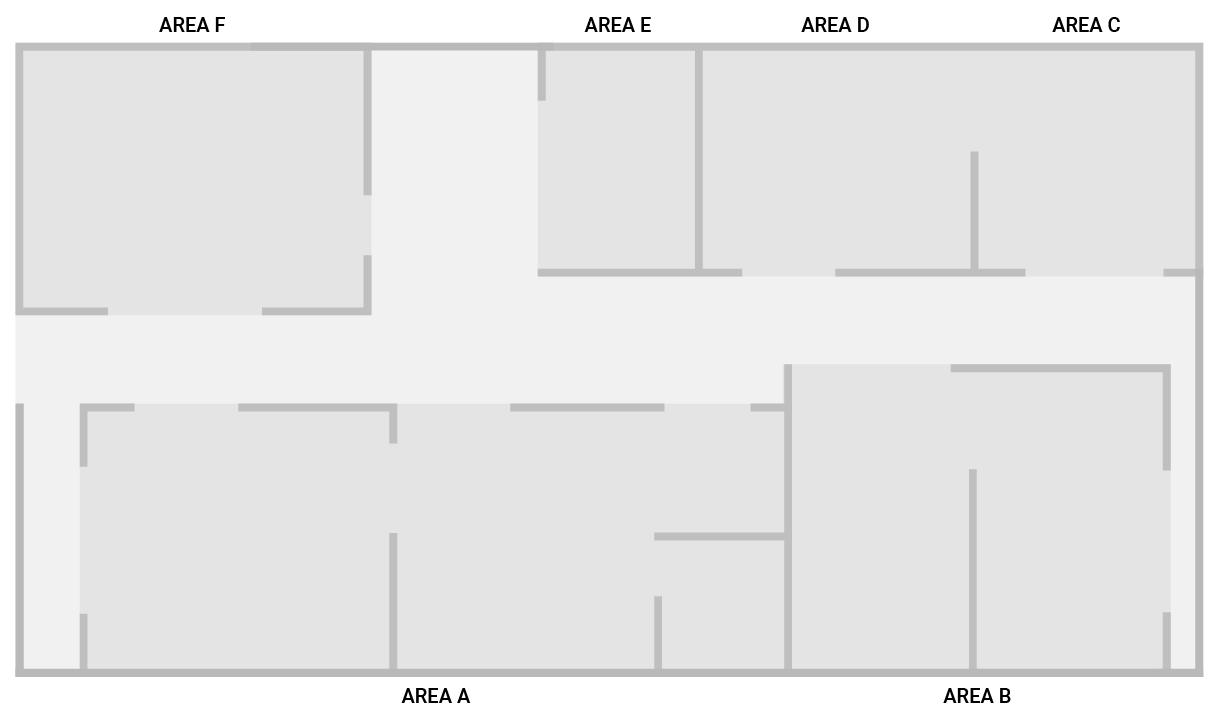
 Language
Language